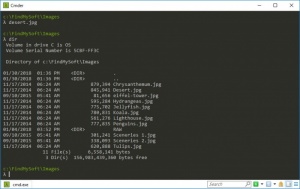Cmder
1.3
Size: 104.49 MB
Downloads: 2504
Platform: Windows (All Versions)
The basic command prompt (cmd) in Windows can be frustratingly simple for some people. Though you can argue that simplicity is the general idea behind this tool, there is really no excuse for keeping the same dull design for well over 20 years. Fortunately, there are people who actually address this issue, instead of whining about it on the Internet. A good example is Cmder, which brings a more modern approach. Besides looking ten times better, it also provides a good amount of extra features, which can improve your workflow significantly. Portability, a highly customizable user interface and Unix commands ready in PATH are just a few examples.
Cmder is available in Mini and Full versions, both of which are completely free. Its components can be extracted directly from a ZIP archive, so you don't have to go through an installation process. You can also run the software from a removable drive and use it on any modern Windows system.
Just like the traditional tool, Cmder is essentially a console, in which you have to type and run various commands. However, the interface's transparency and colored text make it more pleasant to the eye. Furthermore, some of its features can be noticed right off the bat. For example, you can work on multiple tabs, if you need to pay attention to more tan one item and you can also use a search function to locate a specific bit of text instantly.
The software places a few good options at your disposal when you create a new tab. You can specify a startup command and a directory, split the console, run as a different user and more.
A wide range of options can be found in a menu, in the lower right area of the interface. You can access numerous debugging tools, attach the console to applications and much more. Also, the general settings menu contains a wealth of options, which allow you to manipulate anything, from the software's appearance to its behavior.
If you are looking for a better and more convenient command prompt, then you should look no further than Cmder.
Pros
Cmder works like the standard Windows Command Prompt, but it has a better appearance and more features. It lets you work on tabs, search for content and make a wide range of configurations.
Cons
There are no obvious drawbacks to point out.
Cmder
1.3
Download
Cmder Awards

Cmder Editor’s Review Rating
Cmder has been reviewed by Frederick Barton on 12 Feb 2018. Based on the user interface, features and complexity, Findmysoft has rated Cmder 5 out of 5 stars, naming it Essential